
by Toni DiMella
This can be a stressful time of year for those who work in education. Getting ready for the new year, creating content, developing assessments and activities, mapping out new courses…there is a lot to do! But it’s often not the work of the planning that causes anxiety for faculty; it’s finding a way to incorporate all of the best practices that you know help students succeed. How do you make time to implement activities while also fostering dialogue and allowing time for practice and reflection? And how do you grade all of it in a reasonable time frame without screaming? By using the right tools.
In Episode 37 of the Faculty Focus Live podcast, the use of mini-lectures, pre-discussions, and interactive starter activities was discussed. As I listened to the episode, the connection between the three teaching strategies and Upstate’s available tech tools was impossible to ignore. When you combine the use of Yuja and Perusall, two 3rd party tools that are integrated with Blackboard, you have a powerful, and automated, way to guide learning, discussion, and reflection.
The first guest on the podcast was Christy Price, a psychology professor at Dalton State College. Price talked about the use of mini-lectures, but not the way you’re probably thinking. She pointed to Sousa’s myth of multitasking for the use of mini-lectures, not short attention spans, to allow time to question and process information. Her recommendation was to provide guiding questions to help students (and their brains) both find and process the material. While you could break up videos into several shorter ones, you could also add pauses during longer videos to allow for processing– just like in a face-to-face lecture. How do you make sure that happens virtually? Yuja’s reflective pause. After you create an instructional video, you can add reflective pauses to ask guiding questions without issuing a grade for the question. Combine this with a completion grade for watching and you have accountability and guiding learning. The use of guided questions and reflective pauses can help set up the next part: pre-discussions.
Kamil Hamoui , assistant professor at SUNY Westchester Community College, uses two types of prompts: one theoretical and one experiential. Essentially, one question is to get students to process content and the other to have them make connections. You can use a forum in Blackboard, but you’ll need to grade those posts manually. If you use Perusall and set the grading criteria for the course, Perusall will grade the posts for you and sync the grades to Blackboard. You can add readings, websites, documents, or videos to Perusall and students will be able to discuss the content like they are in a forum. You could add those reflective questions to Persuall, or simply add the mini-lecture video, and students now can begin discussing the content.
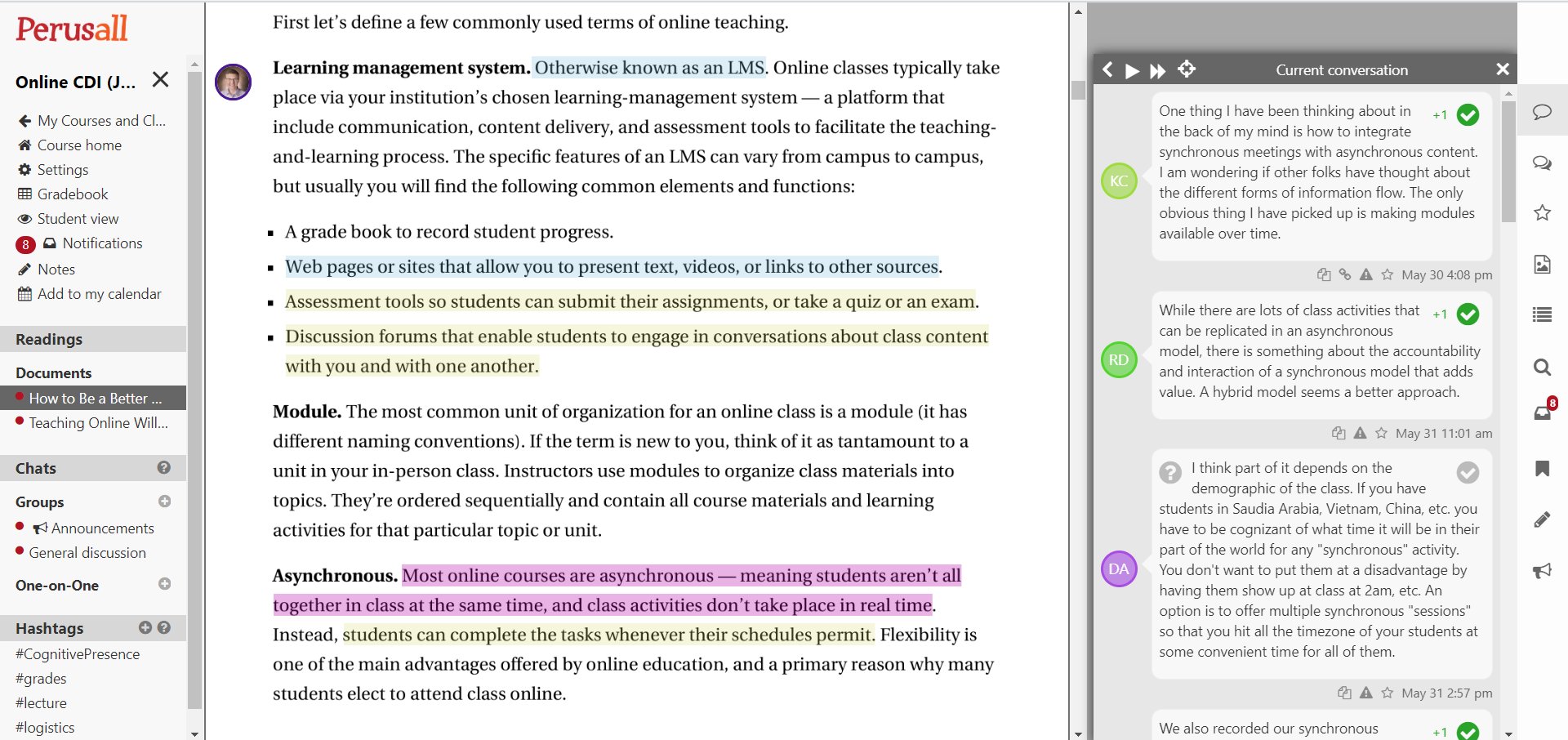
There are other benefits to using Perusall. First is the layout. The downside of forums is all the clicking. To read all of it, you must click through all of them and try to remember what comment was where. In Perusall, all the comments are in the right-hand column, the referenced section is highlighted, and the comments are searchable and can use hashtags (see image above).
Another perk of Perusall is the analytics section and the confusion report. You can use these to start step 3, the interactive starter activity. Does one page have more comments than others? Did questions or connecting content appear in one section of the reading? Use a starter activity to keep the conversation going or bring attention to other areas of the pre-work with less traffic. You can do polls, brain dumps, gallery walks, jigsaws, anything! And if you provided guiding questions for your pre-work, students will be prepared to discuss content (and if they aren’t the first time, they will be the second!). In the Faculty Focus podcast episode 37, Jeremy Caplan, Director of Teaching and Learning at CUNY’s Newmark Graduate School of Journalism, has students create mind maps to draw things out and make connections. The nice thing about mind maps is this can be done with tech, synchronously or asynchronously, or in the classroom with sticky notes and markers on a whiteboard.
Your course doesn’t lend itself to the “typical” open conversation style? That’s ok. You can upload any type of document you want to Perusall and create groups. Upload questions and assign one to each of the “expert groups” of the jigsaw. They can work through the question before coming to class. When students come to class, after a short check-in, they’re ready for their teaching groups. Don’t forget about the application though! Check out the FWAE method and these cool “Good Fors” and adapt them for your not-exactly-everyday-knowledge Calculus or Biology course as a way to incorporate active and flipped learning.
By using two integrated, self-grading platforms, you can implement best practices, and increase student learning! And not spend 4 days grading!
