By Celena Kusch
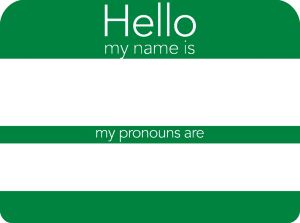
We know how important it is for us to be the ones who determine how we would like to be recognized and addressed by name, and we are happy to announce that name pronunciation and pronoun features are now available in Blackboard. Pronouns and names help us to acknowledge and demonstrate respect for each other within the Spartan Family. Helping your students to customize their Blackboard presence can help them feel more at home in all their classroom learning spaces.
Find instructions for using these new Blackboard features below:
- How to share a recording or pronunciation guide to your name.
- How do I list my preferred name, gender identity, and pronouns in my student record and Blackboard profile?
- Check out more Blackboard Student Resources to find answers to other common Blackboard questions.
Faculty who are using Ultra Course View in their course design will see pronunciations and pronouns in the roster, discussions, grade book, messages, and wherever you can find names throughout your course. Faculty who are using Original Course View will be able to see the text-based pronunciations in Discussion Boards or under the Control Panel. Select Users and Groups, then Users to see the list of your students. Click any avatar icon for a student to reveal a profile card showing pronouns, preferred names, and/or pronunciation information if students have included them.
If you wish to consider switching your spring courses to Ultra Course View, please reach out to CAIFS for a consultation.
