
As the semester kicks off, we’re met with an opportunity to consider the relationship between our gradebook and the Starfish early alert system. Fall of 2016 was the first time I used Blackboard Original to monitor and record students’ grades. I met with Blackboard support several times to get step-by-step guidance on how to use the gradebook, but even with their support, Blackboard Original was the least intuitive LMS I had worked with. And because Blackboard Original was challenging to use, I dreaded entering and monitoring grades.
Fast forward to 2024, and Blackboard Ultra is a revelation. The gradebook (see short intro to gradebook here or extended intro here) is intuitive, easy to use with points, percentages, and weights and it allows students and instructors to easily track students’ achievements throughout the semester. With Blackboard Ultra’s ease of use, instructors may also be able to reformulate the way they use Blackboard Ultra gradebook as a prompt for when to activate a Starfish alert. So what does that look like?
In the coming semesters, consider adopting some of the following goals:
| Goal | Objective | Rationale |
| Monitor Student Progress | Enter grades frequently and early and keep an eye on the final grade column. | Monitoring student grades allows instructors to track performance and celebrate student achievement with Kudos feature in Starfish OR address concerns/request assistance in Starfish with regularity. |
| Identify Students Placed At-Risk | Use the gradebook and attendance features of Blackboard to identify students who may be experiencing challenges impacting their grades or falling behind. | Starfish alerts a network of supporters so students can receive prompt intervention, support, and encouragement. These interventions may be enough to prevent the student from failing or leaving. |
| Create a Go-To List of Targeted Interventions | Use the gradebook data to identify individuals or groups of students who may benefit from reinforcement, tutoring, or office hours visits. | Reach out to students, especially 100 and 200 level students, and invite them to office hours/student hours for reinforcement. Anticipate they will also be invited to the academic success center once a flag is raised in Starfish. |
| Increase Communication with Students | Blackboard Ultra allows for grade comments and in-course messaging for qualitative feedback. Starfish also allows faculty to raise flags and make comments to give specific details about students’ strengths and areas in need of improvement and where to get support. | Establishing ongoing communication with students and student support services allows students to see what a “supportive learning environment” is. This can lead to students asking for feedback and clarification as a regular part of the learning experience. |
| Evaluate Course Effectiveness | Monitoring student performance closely allows instructors to evaluate the effectiveness of their course material, content sequence, the types/frequency of assessments, and the styles of content delivery in relationship to student performance. | By engaging in course monitoring, faculty can make informed decisions about refining course calendars, delivery styles, content sequence, weight and frequency of assessments, and the overall learning experience of students. This can also lead to larger program-level conversations about where courses should fall in the major, if there should be pre-reqs or co-reqs, |
Now that we’ve decided to monitor our gradebook more closely or if we already monitor closely but want to start using Starfish more, what exactly should be done when we realize students are doing great in our course or students need additional support? We often talk about offering students direct or explicit guidance when they begin to fall behind in a course, but it can be challenging to pinpoint what that guidance is. Instructors may also feel hesitant to overuse Starfish. Yet the Education Advisory Board (EAB) has looked at a number of institutions’ early alert practices and has documented some of the most common uses and effective responses. In the infographic below, EAB compiled a list of Mercy College’s Standardized Early Alert Intervention Pathways, or the actions needed when flags are raised. Take a look at EAB’s table below and see if you can add any these practices to the ways you’re already using Starfish.
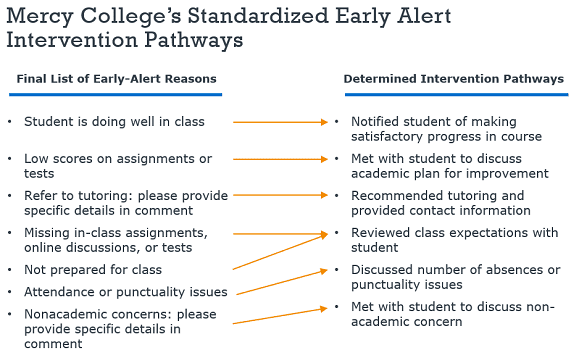
Intentionally using the gradebook allows us particular insights into student performance across the semester, cluing us in to where they are excelling and when they need help. And what we do with the information we gather through the gradebook can have a significant impact on student success (consider sharing the Student Getting Started Guide to Starfish with your students). Encouragingly, providing academic support and intervention does not fall only to instructors; there is a whole cadre of services (Writing Center, Student Services) on campus, from peer mentors to academic success to writing support, at the ready. Using Starfish to activate these systems of support can mean the difference between a pass or a fail, persistence or defeat, retention or attrition. If CAIFS can support your efforts to adopt some of these efforts, swing by! We’d love to work with you.
