
We’ve all heard the hype about Artificial Intelligence (AI) and ChatGPT. For some, this technology is a death knell for original writing, learning, critical thinking, and higher education itself. Others see it as the latest in a long line of transformational technologies for learning and knowledge production, like the typewriter, the calculator, the personal computer, and the Internet.
If we cut through the hype, we can find several ways to use generative AI tools in our roles as instructors. Generative AI can help us streamline our workload, enhance the resources we offer our students, and free up more of our time to build meaningful mentoring relationships with our students and engage in the original scholarship that fulfills our own intellectual curiosity.
ChatGPT and other Artificial Intelligence Language Models are great at one thing–producing text that fits the expectations of a given situation. Using AI to support your classroom communication can help you translate your expert knowledge (and vocabulary) into more novice-friendly terms. AI can provide you with what I’ll call “bridging” materials–guides, instructions, samples, templates, and related materials–that help your students connect the dots between where they are starting and where you need them to go.
AI can create “bridging” materials–guides, instructions, samples, templates–that help your students connect the dots between where they are starting and where you need them to go.
AI-Generated Bridges to Learning
1. Ask ChatGPT or an AI Outcomes Generator to general student-friendly course learning objectives or module learning objectives that use Bloom’s taxonomy and are based on standards in your discipline. You may not find it easy to think about your field from a novice lens anymore, but ChatGPT can.
2. Enter course lecture materials, a list of readings, or even a research question into ChatGPT or Taskade to generate a study guide, reading guide, or summary at a lower reading level than your original text. Use your AI-generated guide as an anchor to introduce your course unit so students know what to look for in the more complex materials you are about to share. The Texas A&M University LibGuide for AI-Based Literature Review Tools is a great place to start.
3. Ask ChatGPT to respond to one of your assignment prompts to generate a sample completed assignment, sample assignment template, or process outline students can use to guide their work.
4. Share the results of a model ChatGPT session to show sample prompts and questions students could ask to work through pre-writing, brainstorming, outlining, organizing ideas, or other processes or tasks on the way to producing a project or assignment. Any process-based guidance that you would work through patiently, one-on-one with students during office hours can be replicated (less expertly) by AI. And, all the students who need the one-on-one coaching at 1am will be able to get it at the time that is right for them.
5. Use AI Tone Checkers or Tone Changers to refine or enhance the feedback you provide students on assignments or in emails. If you find yourself wondering why students do not listen to your feedback, try using a tone checker, like Sapling or Grammarly, to see how students may be hearing your words. Use ChatGPT or a dedicated tone changer to shift the tone from more formal and complex to more casual, simpler, or more encouraging. You can even dial up or down the level of the tone so your comments still feel authentically yours, just a little more student-centered.
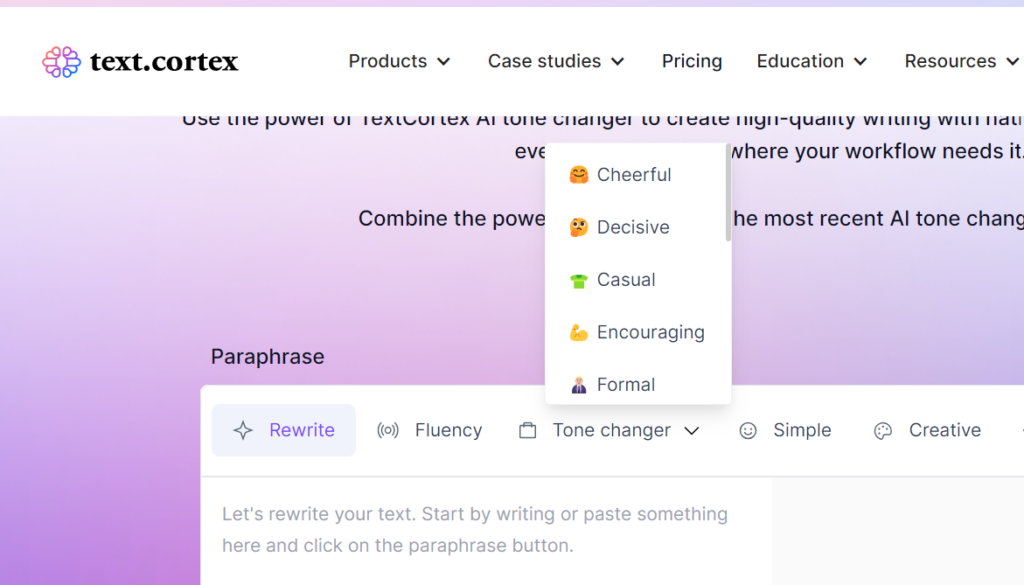
6. Finally, if you know rubrics help students understand your expectations, but you hate writing them, use Taskade or ChatGPT to generate quick, effective rubrics for grading and feedback on assignments. Blackboard now includes a built-in AI-based rubric generator and other AI tools right inside your courses. Links to the Blackboard AI workshop and additional resources are available in the USC System KnowledgeBase Article.
Just as you would guide your students to use AI responsibly, you, too, will need to review the AI materials for accuracy, appropriateness, copyright, and citation, but AI can produce your draft in seconds, not hours. Letting your students know that these materials were generated with AI can also open the door to productive conversations about the ethical uses of AI in their own work.
Are you just getting started with ChatGPT? Check out UNESCO’s Getting Started Guide for step-by-step instructions for signing up and using ChatGPT.
