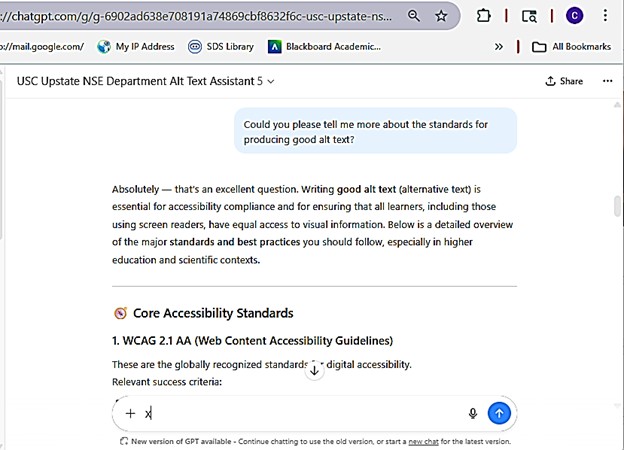Faculty Spotlight: Dr. Akash Garg, Instructor of Biology
The CAST guidelines for Universal Design for Learning emphasize the importance of offering learners multiple ways to perceive information, including images and visualizations for sighted students and text-based descriptions of that content for students who engage with course materials with screen readers or audio formats.
In courses that make extensive use of images, providing text-based descriptions (called alt text) can be a time-consuming–though rewarding–process.
At USC Upstate, Dr. Akash Garg, Instructor of Biology, applied his AI developer skills to tackling the alt text challenge. He has launched the USC Upstate NSE Department Alt Text Assistant. Login with your USC Upstate ChatGPT.Edu account to access.

Inspired by the Arizona State University Image Accessibility Generator, Dr. Garg refined the AI model and added greater flexibility in the user interface to allow instructors working on alt text in their course to cut and paste or drag and drop images and files directly into the AI. He also added options for generating alt text for different purposes–instructional details for images in presentations, but background information without labels for images in quizzes and tests.
By fine-tuning the training materials and usability of the alt text generator, Dr. Garg offers faculty members a streamlined way to increase accessibility and improve learning for all students. The benefits are especially felt among STEM colleagues, where complex figures, models, diagrams, and hand-drawn solutions are an essential part of every course.
Instructors with less advanced alt text needs may find the Ally Alt Text Generator within Blackboard also provides high quality alt text for images within Blackboard pages. As with any AI-generated content, it is important to review and edit the alt text suggestions for accuracy and context.
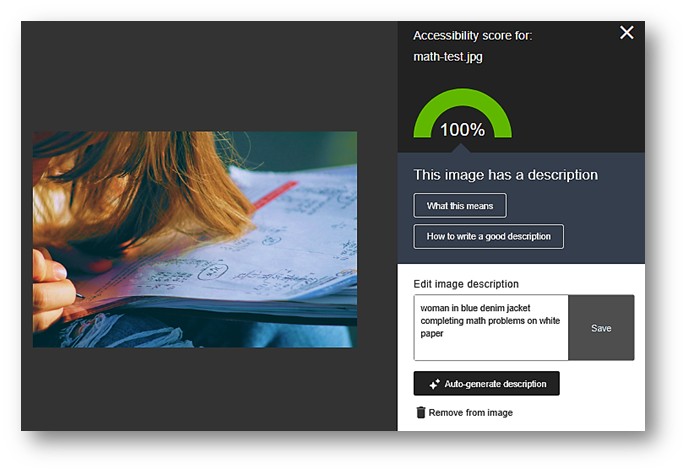
Bonus Tip:
It’s a good idea to start a new chat with the assistant when you switch topics or courses to avoid having past responses influence the alt text provided for the next topic.
It’s also worth noting that AI Assistant has been trained on the details of current accessibility standards, so you can also ask for general tips for writing alt text.